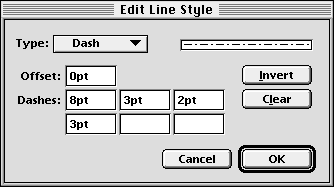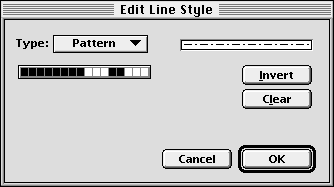| << Screens | Arrowheads >> |
| Top: Documentation Library | Up: Line and Fill Options |
Lines
PageStream offers several line attributes:
- Color and pattern
- Weight (width)
- Dash
- Cap and join
- Miter limit
- Arrowheads
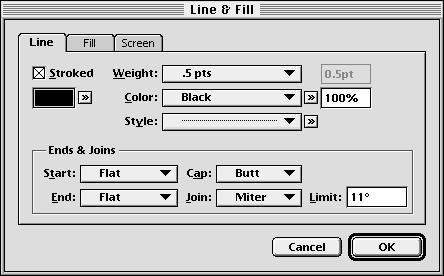
To set the weight: Select a preset width from the ''Weight'' pop-up menu or select ''Other'' and enter a custom width in the text box. ''Hairline'' is defined as 0.3pt.
To set the line color and fill pattern: These options are the same as the equivalent options in the ''Fill'' side of the dialog box. Note that lines can have a fill pattern separate from the fill itself.
To set the line style: Select a preset line style from the ''Style'' pop-up menu or click the ''Browse'' button to create a custom line style with the ''Edit Line Style'' dialog box. Select the first style for a solid line. Custom line styles can be defined as pattern or dash. When ''Pattern'' is selected from the ''Type'' menu, a series of off and on dots define the line style. Each dot normally represents 1pt in length. If ''Dash'' is selected from the ''Type'' menu, each segment's length is entered, along with an offset into the line style dash segments.
 | Creating a custom line style will not add it to the list of available style. To use a custom line style later for other objects or text, create the line style as part of a paragraph, character or object style. |
To set the cap: Select a cap style from the ''Cap'' pop-up menu. The cap is the shape of the ends of the line stroke and its dashes. Caps have no effect on closed paths with solid strokes. ''Butt'' caps are the default and have flat ends that do not extend beyond the line ends. ''Square'' and ''Round'' caps extend beyond the line ends by half the line weight.
To set the join: Select a join style from the ''Join'' pop-up menu. The join is the shape of the connection of two line segments and is applicable only to paths. Miter joins are the default and have sharp points. Beveled joins are flattened and round joins have smooth ends. Use the miter limit feature to prevent extremely long joins when the angle between the lines is very small.
To set the miter limit: Enter the miter limit angle into the ''Limit'' text box to specify the smallest angle for a miter join. Angles smaller than the limit will be converted to beveled joins automatically. The default limit is 11.
Arrowheads
Lines Sub-Section url:PGSuser/linefill#anchor984434
created:2006-04-16 12:37:03 last updated:2006-08-11 14:25:20
Copyright © 1985-2026 GrasshopperLLC. All Rights Reserved.
| User Contributed Comments For Lines | sign in to add a comment |
| There are no user contributed comments for this page. | |
| << Screens | Arrowheads >> |
| Top: Documentation Library | Up: Line and Fill Options |