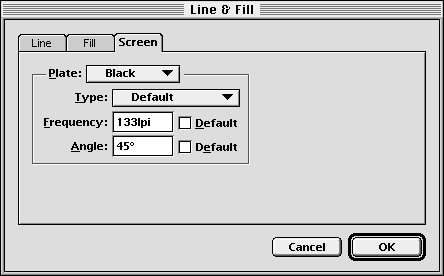| << Fills | Lines >> |
| Top: Documentation Library | Up: Line and Fill Options |
Screens
When an object other than a solid color is printed, or when a solid color other than black is printed to a black and white printer, it is screened to represent the color intensity. A screen is a pattern of dots which are varied in size to change how much ink is applied to the page. This changes the darkness of the object.
 | Screens will only be used when printing in PostScript mode. |
PageStream has default screens which are suitable for most work. The screen values are changed depending on the resolution of the printer. For PostScript printing, PageStream uses the values set in the PostScript Printer Description (PPD) file matching the printer or imagesetter. These values are used for a document as a whole.
You can override the screen values for individual objects with the ''Line & Fill'' dialog box.
The ''Plate'' pop-up menu allows you to select which process plate to modify. The ''Black'' plate's values are also used for spot colors. The ''Type'' pop-up menu is the pattern of the screen. The default pattern varies depending on the output device. PageStream offers several types in addition to the default: ''Dot'', ''Line'', ''Ring'', ''Donut'', ''Triangle'' and ''Propeller''. ''Dot'' and ''Line'' are useful at most frequencies, while some of the others are generally used for special effects at low frequencies. The examples below are shown at 15 lines per inch, a very coarse setting.
''Angle'' is the direction of the screen pattern, and ''Frequency'' is the number of lines, or rows of dots, per inch (lines per inch, or lpi).
45 degrees is normally used for black and spot colors.
The frequency varies with the printer type and resolution, but the default for 300 dpi printers is 60 lpi, and the default for 600 dpi printers is 85 lpi. You can create interesting effects by lowering the frequency to extremely low levels for gradient, radial and shape fills.
You can also set the screen for bitmap pictures by using the ''Screen'' button in the ''Line & Fill'' dialog box.The examples below show a picture with different screens applied to it.
Screens Sub-Section url:PGSuser/linefill#anchor1766708
created:2006-04-16 12:37:03 last updated:2006-08-11 11:48:19
Copyright © 1985-2026 GrasshopperLLC. All Rights Reserved.
| User Contributed Comments For Screens | sign in to add a comment |
| There are no user contributed comments for this page. | |
| << Fills | Lines >> |
| Top: Documentation Library | Up: Line and Fill Options |