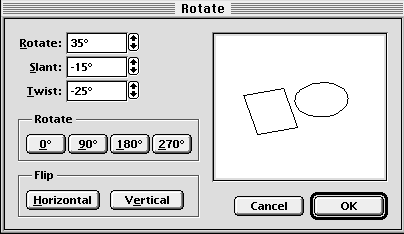| << Transforming Objects | Aligning and Distributing Objects >> |
| Top: Documentation Library | Up: Object Transformation |
Rotating Objects
PageStream can rotate objects about their centers or a user defined point. You can slant objects horizontally or twist them vertically. Rotation is a combination of equal amounts of slant and twist.
To rotate objects with the ''Rotate'' command: Select the object(s) with the ''Object'' tool. Choose ''Rotate'' from the ''Object'' menu to display the ''Rotate'' dialog box. Enter rotation, slant and twist values or click a ''Rotate'' or ''Flip'' button. Click ''OK''.
To rotate objects with the ''Edit Palette'': Select the object(s) to rotate. Enter new rotation, slant and twist values, or click either of the ''Flip'' buttons.
 The ''Rotate'' tool
The ''Rotate'' tool
To rotate objects with the ''Rotate'' tool: Choose the ''Rotate'' tool and select and click drag on an object. You can select objects with the ''Rotate'' tool in the same manor as the ''Object'' tool.As you drag the object, it will rotate about the current rotation point represented as a small "x". Hold down Control to slant the object, and Shift to twist.
Only the object's bounding box will be displayed if you drag without pausing. To see the object's outline, hold down the mouse button and wait until the pointer changes to a crosshair shape before moving the mouse.
To change the rotation point: By default the rotation point is at the center of the selected object. To set the rotation point, click and drag the rotate point, or in the ''Edit Palette'' select the ''Custom Rotate About Point'' icon and enter new values for ''X'' and ''Y''.
To create a rotated duplicate object: To create a rotated duplicate object at the new location instead of moving the existing object, press and hold Option (Alt). The pointer will change to a paste shape. Release the mouse button to leave a rotated copy. You may also hold down the Control key to twist the object or the Shift key to slant it at the same time you hold down the Option (Alt) key as you drag.
Rotating Objects Sub-Section url:PGSuser/transformation#anchor674464
created:2006-04-16 10:33:29 last updated:2006-08-09 16:23:33
Copyright © 1985-2026 GrasshopperLLC. All Rights Reserved.
| User Contributed Comments For Rotating Objects | sign in to add a comment |
| There are no user contributed comments for this page. | |
| << Transforming Objects | Aligning and Distributing Objects >> |
| Top: Documentation Library | Up: Object Transformation |