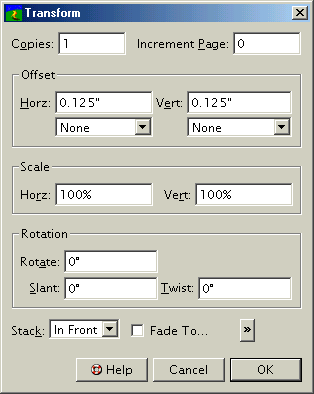| << Object Transformation | Rotating Objects >> |
| Top: Documentation Library | Up: Object Transformation |
Transforming Objects
PageStream can make multiple copies of selected objects and change the copies in a variety of ways. The ''Transform'' command combines the ''Duplicate'', and ''Rotate'' commands into a powerful step and repeat function.

To transform objects: Select the object(s) with the ''Object'' tool. Choose ''Transform'' from the ''Object'' menu to display the ''Transform'' dialog box. Enter the number of copies to make, and the offset, scale and rotation of each copy. Choose the object dimension offset in the pop-up menus below the ''Horz'' and ''Vert'' text boxes. Enter a non-zero value in the ''Increment Page'' text box to place each copy on incremented page numbers. Choose the stack order of the copies from the ''Stack'' pop-up menu. Select ''Fade To'' to blend the line and/or fill style of each copy between the original objects line and/or fill and the line and/or fill set by selecting the ''Browse'' button to the right. Click ''OK''. The objects will be copied to the page(s) and will remain selected for further editing. Hit the space bar to deselect all of them.
Transforming Objects Sub-Section url:PGSuser/transformation#anchor465644
created:2006-04-16 10:33:29 last updated:2006-09-02 16:10:37
Copyright © 1985-2026 GrasshopperLLC. All Rights Reserved.
| User Contributed Comments For Transforming Objects | sign in to add a comment |
| There are no user contributed comments for this page. | |
| << Object Transformation | Rotating Objects >> |
| Top: Documentation Library | Up: Object Transformation |