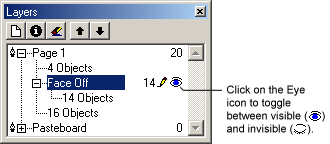| << Locking Layers | Copying and Pasting Objects >> |
| Top: Documentation Library | Up: Layers |
Hiding Layers
To hide/reveal layers with the ''Layers Palette'': Choose ''Show Layer Palette'' from the ''Window'' menu. The ''Layers Palette'' will appear. Click on the ''eye'' icon of the layer to toggle between visible and hiden.
Hiding Layers Sub-Section url:PGSuser/layers#hidinglayers
created:2006-04-16 08:56:10 last updated:2006-08-04 23:19:42
Copyright © 1985-2026 GrasshopperLLC. All Rights Reserved.
| User Contributed Comments For Hiding Layers | sign in to add a comment |
| There are no user contributed comments for this page. | |
| << Locking Layers | Copying and Pasting Objects >> |
| Top: Documentation Library | Up: Layers |