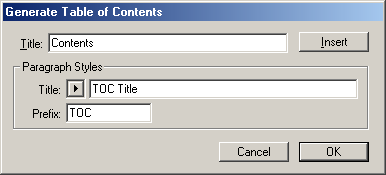| << Indexing a Document | Creating a Table of Figures >> |
| Top: Documentation Library | Up: Large Document Publishing |
Creating a Table of Contents
With a structured use of paragraph tags, building a table of contents is a quick and easy task.
To select paragraphs to be included in the table of contents: Choose ''Text Styles'' from the ''Define'' submenu in the ''Edit'' menu to display the ''Define Style'' dialog box. Choose ''Paragraph'' from the ''Type'' pop-up menu. Choose the paragraph style tag used for chapter headings in the ''Styles'' list box. Click ''Edit''. The ''Paragraph Style'' dialog box will appear. Select ''Include in TOC''. Click ''OK''. Click ''Done'' to close the ''Define Style'' dialog box. Note: You may also edit the paragraph style by holding down the shift key while choosing the paragraph style from the ''Paragraph Styles'' submenu in the ''Type'' menu, or by holding down the shift key while choosing the paragraph style from the ''Styles'' palette, or by choosing ''Edit'' from the mini-menu in the ''Styles'' palette when the paragraph style is selected in the ''Styles Palette''.
To create a table of contents: Select the ''Text'' tool from the ''Toolbox'' and place the insertion point where the table of contents will be inserted. Choose ''Table of Contents'' from the ''Generate'' submenu from the ''Edit'' menu to display the ''Generate Table of Contents'' dialog box. Enter a title for the table of contents in the ''Title'' text box. Choose a paragraph style tag for the title from the ''Title'' pop-up menu or enter it in the text box in the ''Paragraph Styles'' group. Enter the paragraph styles prefix to use for the table of contents elements in the ''Prefix'' text box. Select ''Insert'' to generate and insert the table of contents at the current text cursor position. Click ''OK'' to save the settings without inserting the table of contents.
The paragraphs of the table of contents will be identical to the corresponding paragraphs in the document tagged with a paragraph style tag set to ''Include in TOC'', except the paragraph style tag will be prefixed with the text entered in the ''Prefix'' text box from the ''Paragraph Styles'' group from the ''Generate Table of Contents'' dialog box. Each level of the table of contents may then be custimized by editing the appropriatly named paragraph style tag.
Creating a Table of Contents Sub-Section url:PGSuser/largedocpub#toc
created:2006-04-15 22:11:58 last updated:2006-07-26 11:36:34
Copyright © 1985-2026 GrasshopperLLC. All Rights Reserved.
| User Contributed Comments For Creating a Table of Contents | sign in to add a comment |
| There are no user contributed comments for this page. | |
| << Indexing a Document | Creating a Table of Figures >> |
| Top: Documentation Library | Up: Large Document Publishing |