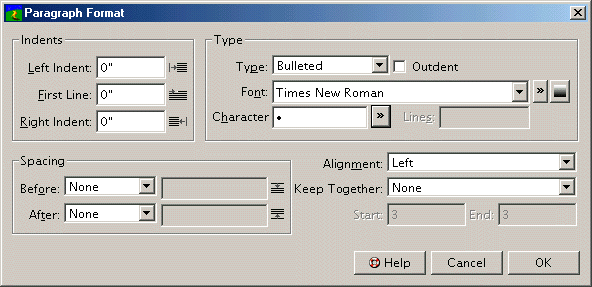| << Indents | Paragraph Type >> |
| Top: Documentation Library | Up: Paragraph Attributes |
Paragraph Spacing
You can change the amount of space above and below paragraphs. Instead of pressing Return a second time after ending a paragraph to insert a blank line, you can specify the exact amount of space you want before and after paragraphs.
If you choose to add space before paragraphs, PageStream will add the space before all paragraphs except the first paragraph in a text frame or column. If you choose to add space before and after paragraphs, PageStream will combine the values to set the total space between paragraphs.
To set paragraph spacing: Choose ''Paragraph Format'' from the ''Type'' menu to display the ''Paragraph Format'' dialog box, or use the ''Paragraph'' view of the ''Edit Palette''. Choose ''Relative'' from the ''Before'' or ''After'' pop-up menus to express spacing as a percentage of the paragraph's first line's type size. Choose ''Fixed'' to express spacing as a fixed amount. Enter the spacing value into the text boxes.
 | If a paragraph starts at the top of a text frame, PageStream will not apply paragraph spacing before that paragraph. |
Paragraph Spacing Sub-Section url:PGSuser/paragraph#spacing
created:2006-04-15 21:51:04 last updated:2006-07-25 11:04:31
Copyright © 1985-2026 GrasshopperLLC. All Rights Reserved.
| User Contributed Comments For Paragraph Spacing | sign in to add a comment |
| There are no user contributed comments for this page. | |
| << Indents | Paragraph Type >> |
| Top: Documentation Library | Up: Paragraph Attributes |