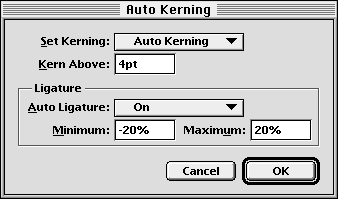| << Character and Word Spacing | Defining Custom Kerning Pairs >> |
| Top: Documentation Library | Up: Character Attributes |
Auto Kerning and Ligatures
Kerning adjusts the space between all occurrences of specific character pairs. Certain characters look better when spaced more closely. PageStream can automatically remove space between characters as you enter text.
Ligatures are combinations of two or three characters which are used to improve their appearance because they usually do not look good together. This applies particularly to the fi and fl combinations in body text. When typing these characters successively, PageStream can automatically insert the corresponding ligature, but it will not actually replace it in the text, so you can edit, spell check and search the text as if the ligatures were individual characters.
Kerning information is built into fonts. Most fonts have kerning values for a standard list of character pairs. Higher quality body fonts may have hundreds of kerning pairs, while display fonts may lack kerning pairs altogether. Ligatures require the proper ligature characters to be present into the font.
You should normally use automatic kerning for body text above 8 points. At smaller sizes and low resolutions, the effects of kerning won't be as noticeable and the small speed loss due to kerning will be unnecessary.
To automatically kern text: Select ''Auto Kerning'' from the ''Kerning'' submenu in the ''Type'' menu.
PageStream allows you to set a threshold above which text is kerned. This allows you to leave automatic kerning on for most text without needlessly kerning very small text.
To change the threshold above which text is kerned: Choose ''Set Kerning'' from the ''Kerning'' submenu in the ''Type'' menu to display the ''Auto Kerning'' dialog box. Enter a new threshold into the ''Kern Above'' text box.
To automatically substitute ligatures as you type: Choose ''Set Kerning'' from the ''Kerning'' submenu in the ''Type'' menu to display the ''Auto Kerning'' dialog box. Select ''On'' from the ''Auto Ligature'' pop-up menu. To prevent "ffi" and "ffl" from getting combined into ligatures, choose the ''On (No ffi ffl)'' option.
To configure the ''Auto Ligature'' option: Enter the ''Minimum'' and ''Maximum'' tracking values between which characters should be combined into ligatures. Using ligatures with loose or very tight tracking will make them appear poorly tracked.
Defining Custom Kerning Pairs
Auto Kerning and Ligatures Sub-Section url:PGSuser/character#anchor1455020
created:2006-04-15 21:35:23 last updated:2006-07-25 19:18:26
Copyright © 1985-2026 GrasshopperLLC. All Rights Reserved.
| User Contributed Comments For Auto Kerning and Ligatures | sign in to add a comment |
| There are no user contributed comments for this page. | |
| << Character and Word Spacing | Defining Custom Kerning Pairs >> |
| Top: Documentation Library | Up: Character Attributes |