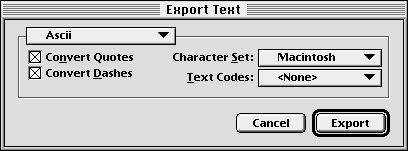| << Importing Text | Selecting Text >> |
| Top: Documentation Library | Up: Typing and Importing text |
Exporting Text
PageStream allows you to export text so that it can be edited in another program or later in another publication. Filters translate PageStream's text into a format that can be understood by text editors and word processors. You can export text in the following text formats:
 Export text filters included with PageStream
Export text filters included with PageStream
- ASCII: Plain text files. You will have to specify the character sets because they vary between computers and even some languages. See Appendix: Character Sets for more details on character encoding.
- HTML: HyperText Markup Language files. *
- IFF CTXT: PageStream's primary text format.
- IFF FTXT: Basic AmigaOS text files.*
- MSWord: Native file format for Microsoft Word.
- RTF: Rich Text Format. This word processor format was created by Microsoft to allow easy data interchange between various word processors. Choose this filter if you want to retain the majority of PageStream's text and paragraph attributes.
- Wordworth: Exports text for use with Digita's word processor for the Amiga.*
* Limited implementation: supports some or most text attributes.
 How to export text
How to export text1. Select the text to export.Highlight the text with the text cursor.
The Text Cursor
2. Choose ''Export Text'' from the ''File'' menu.
Choose options from the ''Export Text'' dialog box.
The following options might appear depending on the type of file exported:
3. Click ''Export''.
- Filter: Choose the text format in which to export the text.
- ''Convert Quotes'': Select to convert typographer's quotation marks to straight quotation marks.
- ''Convert Dashes'': Select to convert en-dashes to double dashes, and em-dashes to triple dashes.
- ''Character Set'': Choose whether to save an ASCII file with Macintosh, Amiga, Windows or MS-DOS character sets. Other character sets are also supported. This is required because character sets vary between computers and language character code sets.
- ''Text Codes'': Select to choose the format of text codes to export, or ''None'' if you do not want to export text codes.
Enter a name in the ''Export'' file selector. Click ''Save''.
 What is exported
What is exportedPageStream exports text as best it can given the limitations of each format. To avoid losing text attributes, use IFF CTXT (or ASCII with PageStream text codes) if you plan to import the text into PageStream later. If you choose to export using text codes, the text will be exported without any attributes expressed in the destination filter's native format; all attributes will be represented by text codes where supported.
Exporting Text Sub-Section url:PGSuser/typing#anchor499348
created:2006-04-14 20:11:20 last updated:2019-12-19 19:17:32
Copyright © 1985-2026 GrasshopperLLC. All Rights Reserved.
| User Contributed Comments For Exporting Text | sign in to add a comment |
| There are no user contributed comments for this page. | |
| << Importing Text | Selecting Text >> |
| Top: Documentation Library | Up: Typing and Importing text |