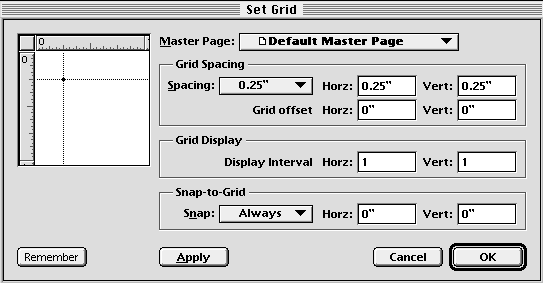| << Guides | Reports >> |
| Top: Documentation Library | Up: Guides and the Grid |
The Grid
PageStream's grid is the equivalent of graph paper. It is shown as rows and columns of non-printing dots. It allows you to align objects to its points.
The grid is part of the master page, so its settings will be identical on all pages based on a specific master page. This will help you maintain a uniform appearance for your document. Unlike page guides, the grid is the same for the left, center and right sides of a master page.
Choose ''Show Grid'' from the ''Layout'' menu to display the grid if it is not visible. Choose ''Preferences'' from the ''File'' menu and click on the ''View tab'' to set the grid color and whether they are displayed in front of or behind objects displayed in the window.
You can vary the grid spacing and display interval. The grid coarseness determines how finely objects can be spaced. The display interval sets how many dots will be shown on screen. When the interval is set to 1, every grid point will be shown. If the grid spacing is very tight, the grid display can clutter the screen. When the display interval is set to 2, every second grid point will be shown. Objects will still snap to all points.
 | If you cannot see the grid on screen and have chosen ''Show Grid'', the grid is too dense to be displayed. Increase the display interval with the ''Set Grid'' command. |
To set the grid spacing and display interval: Choose ''Set Grid'' from the ''Layout'' menu to display the ''Set Grid'' dialog box.
 Using the grid
Using the gridObjects can be snapped to the grid. PageStream snaps the edges of objects closest to a grid point whenever objects are drawn, moved or scaled and the ''Snap-to-Grid'' command is selected.To set the grid snap strength: The ''Snap'' pop-up sets whether objects will always snap to the closest grid point or only when within a certain a certain range. When ''Within'' is selected, you can specify a range.
The Grid Sub-Section url:PGSuser/guidesgrid#anchor1683625
created:2006-04-14 15:53:40 last updated:2019-12-19 16:01:50
Copyright © 1985-2026 GrasshopperLLC. All Rights Reserved.
| User Contributed Comments For The Grid | sign in to add a comment |
| There are no user contributed comments for this page. | |
| << Guides | Reports >> |
| Top: Documentation Library | Up: Guides and the Grid |