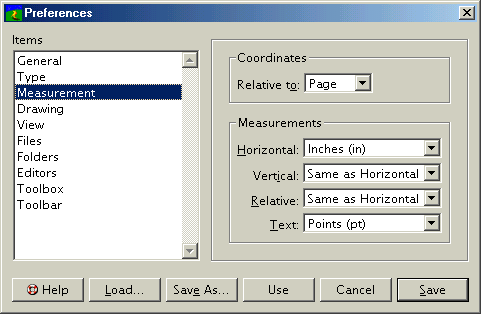| << Lesson 2: Designing a Menu | Step 2: Starting a new document >> |
| Top: Documentation Library | Up: Lesson 2: Designing a Menu |
Step 1: Setting the measurement system
1. Start PageStream.
Double-click on the PageStream icon in the PageStream folder. When the PageStream ''Navigator'' appears, you're ready to start.
 |
2. Choose ''Prefs'' in the ''Navigator''.
The ''Preferences'' dialog box will appear. Click on the ''Measurement'' item to display the ''Measurement'' panel.
- ''Horizontal'': Picas
- ''Vertical'': Same as Horizontal
- ''Relative'': Same as Horizontal
- ''Text'': Points
3. Click ''Use''.
The ''Use'' button will use the preferences for this session, but they will not be remembered if you quit PageStream. If you want to change your preferences for future use, you should click on the ''Save'' button.
Step 1: Setting the measurement system Sub-Section url:PGSuser/lesson2#step1
created:2006-04-14 14:31:17 last updated:2006-07-05 15:08:22
Copyright © 1985-2026 GrasshopperLLC. All Rights Reserved.
| User Contributed Comments For Step 1: Setting the measurement system | sign in to add a comment |
| There are no user contributed comments for this page. | |
| << Lesson 2: Designing a Menu | Step 2: Starting a new document >> |
| Top: Documentation Library | Up: Lesson 2: Designing a Menu |