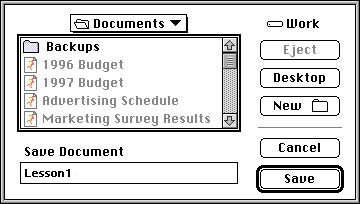| << Step 3: Placing a graphic | Step 5: Changing view magnifications >> |
| Top: Documentation Library | Up: Lesson 1: Creating a Letterhead |
Step 4: Saving your work
It's a good idea to save your work regularly to avoid data loss in case of a power failure or other problem.
1. Choose ''Save'' command from the ''File'' menu.
The ''Save'' file selector will appear.
Choose a folder in which to save the document. Enter Lesson1 as the name.
2. Click ''Save''.
Step 4: Saving your work Sub-Section url:PGSuser/lesson1#step4
created:2006-04-14 13:55:29 last updated:2019-12-19 19:10:34
Copyright © 1985-2026 GrasshopperLLC. All Rights Reserved.
| User Contributed Comments For Step 4: Saving your work | sign in to add a comment |
| There are no user contributed comments for this page. | |
| << Step 3: Placing a graphic | Step 5: Changing view magnifications >> |
| Top: Documentation Library | Up: Lesson 1: Creating a Letterhead |