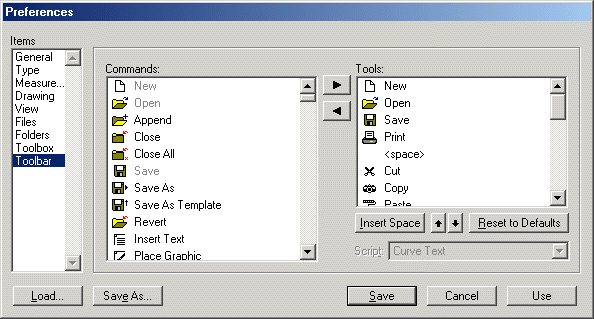The Toolbar Panel
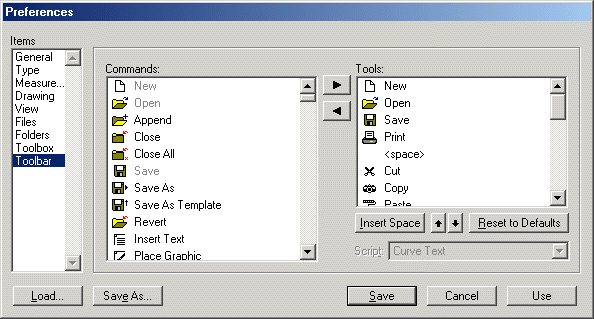

Commands
Select a command or script to add to the ''Toolbar''.

Tools
Select a command or script to remove from the ''Toolbar'', or to move to a new position on the ''Toolbar''.

Insert space
Click to insert space after the selected command or script in the ''Tools'' list.

Up
Click to move the selected command or script upwards in the ''Tools'' list.

Down
Click to move the selected command or script downwards in the ''Tools'' list.

Reset to defaults
Click to reset the ''Toolbar'' to PageStream's defaults.

Script
Select a script for a selected script in the ''Tools'' list.
The Toolbar Panel Sub-Section url:PGSuser/customizing#toolbarpanel
created:2006-04-14 10:37:55 last updated:2019-12-19 16:52:32
Copyright © 1985-2026 GrasshopperLLC. All Rights Reserved.
 Commands
Commands Tools
Tools Insert space
Insert space Up
Up Down
Down Reset to defaults
Reset to defaults Script
Script