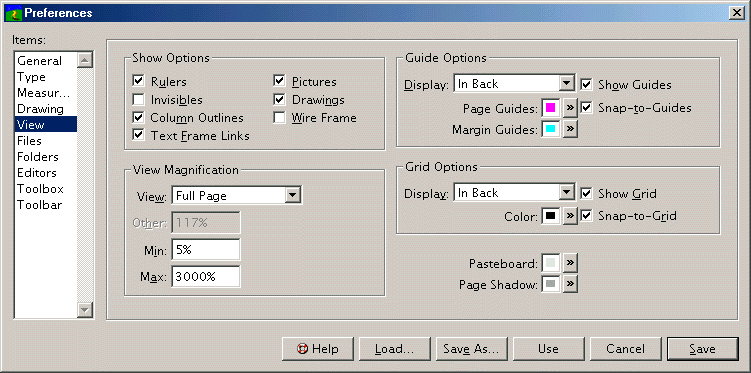The View Panel
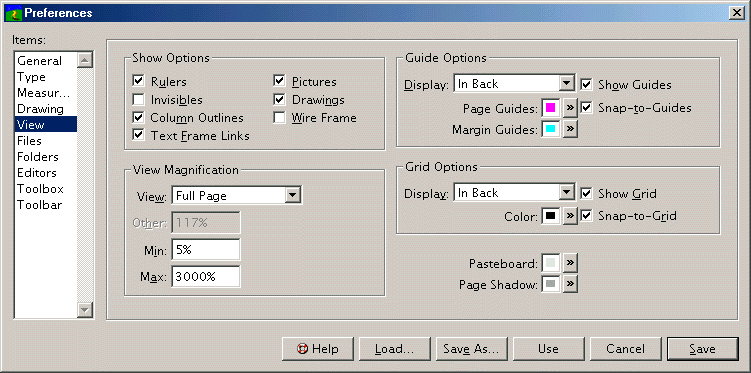

Rulers
Select to display rulers in new windows. Choose ''Show Rulers'' from the ''Layout'' menu to affect the active window.

Invisibles
Select to display invisible character codes in all windows.

Column Outlines
Select to display non-printing column outlines in all windows.

Text Frame Links
Select to display non-printing text frame link identifiers in all windows.

Pictures
Select to display pictures in all windows. When this is deselected, pictures will be shown as a crossed box.

Drawings
Select to display drawings in all windows. When this is deselected, drawings will be shown as a crossed box.

Wire Frame
Select to display all filled and stroked shapes as a simple stroke.

View
Select the view magnification to set when a document window is first opened. If you choose the ''Other'' option, enter the actual magnification into the ''Other'' text box.

Min, Max
Enter the minimum and maximum view magnification levels to allow. The absolute minimum view magnification is 5% and the absolute maximum view magnification is 3000%. MacOS may be unable to render some text and graphics at very high magnifications.

Display (Guides)
Choose whether to display guides in front of or behind objects in all windows.

Page Guides
Click the ''Browse'' button to change the color of page guides in all windows.

Margin Guides
Click the ''Browse'' button to change the color of margin and column guides in all windows.

Show Guides
Select to display guides in new windows. Choose ''Show Guides'' from the ''Layout'' menu to affect the active window.

Snap-to-Guides
Select to snap objects to guides in new windows. Choose ''Snap-to-Guides'' from the ''Layout'' menu to affect the active window.

Display (Grid)
Choose whether to display the grid in front of or behind objects in all windows.

Color
Click the ''Browse'' button to change the color of the grid in all windows.

Show Grid
Select to display the grid in new windows. Choose ''Show Grid'' from the ''Layout'' menu to affect the active window.

Snap-to-Grid
Select to snap objects to the grid in new windows. Choose ''Snap-to-Grid'' from the ''Layout'' menu to affect the active window.

Pasteboard
Click the ''Browse'' button to change the color of the pasteboard surrounding the page in all windows.

Page Shadow
Click the ''Browse'' button to change the color of the page shadow in all windows.
The View Panel Sub-Section url:PGSuser/customizing#viewpanel
created:2006-04-14 10:37:55 last updated:2019-12-19 16:50:36
Copyright © 1985-2026 GrasshopperLLC. All Rights Reserved.
 Rulers
Rulers Invisibles
Invisibles Column Outlines
Column Outlines Text Frame Links
Text Frame Links Pictures
Pictures Drawings
Drawings Wire Frame
Wire Frame View
View Min, Max
Min, Max Display (Guides)
Display (Guides) Page Guides
Page GuidesBrowse Button
 Margin Guides
Margin Guides Show Guides
Show Guides Snap-to-Guides
Snap-to-Guides Display (Grid)
Display (Grid) Color
Color Show Grid
Show Grid Snap-to-Grid
Snap-to-Grid Pasteboard
Pasteboard Page Shadow
Page Shadow