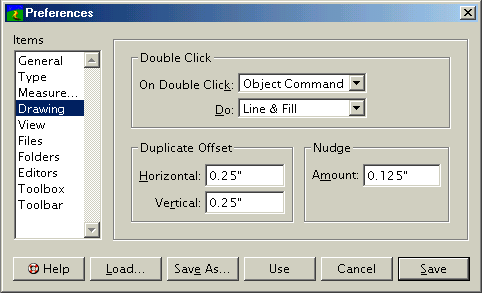The Drawing Panel
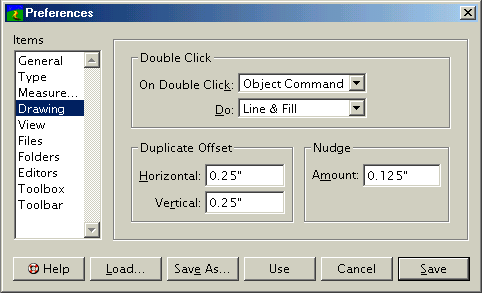

On double click
Select the action to be performed when you double-click in the window. ''Flash Screen'' will flash the screen to alert you that you double-clicked. ''Object Command'' allows you to choose from a list of selected ''Object'' menu commands to perform when you double-click on an object. ''Play Script'' allows you to choose an internal PageStream script to execute when you double-click on an object.

Do
This pop-up menu is visible only when ''Object Command'' or ''Play Script'' are selected from the ''On Double Click'' pop-up menu. When ''Object Command'' is selected, the ''Do'' pop-up menu lists ''Object'' menu commands. When ''Play Script'' is selected, the current internal PageStream scripts are listed.

Duplicate offset
Enter the default offsets to use for the Duplicate command.

Nudge Amount
Enter the default nudge amount. Use the arrow keys to nudge the selected object(s) this amount; hold down a Shift key while using the arrows to nudge object(s) a tenth of the normal amount.
The Drawing Panel Sub-Section url:PGSuser/customizing#drawingpanel
created:2006-04-14 10:37:55 last updated:2019-12-19 20:37:10
Copyright © 1985-2026 GrasshopperLLC. All Rights Reserved.
 On double click
On double click Do
Do Duplicate offset
Duplicate offset Nudge Amount
Nudge Amount