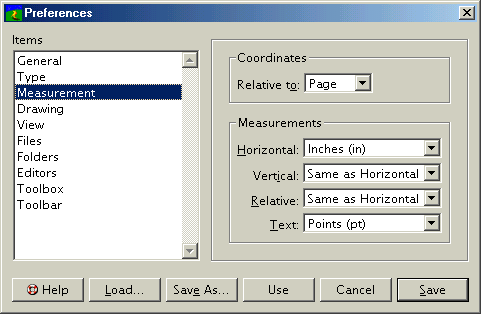The Measurement Panel
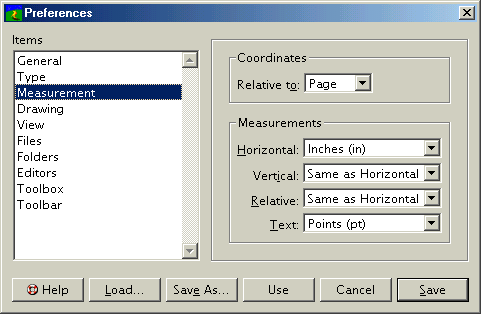

Relative To
Choose whether object coordinates are relative to the page or spread, if applicable. If you choose to measure relative to the page when viewing a spread, each page in the spread will have its own coordinates with which objects on that page are measured relative too; whereas, if you measure relative to the spread, all the objects in the spread will be measured together as if they were on one page.

Horizontal
Choose how to measure the horizontal direction of objects.

Vertical
Choose how to measure the vertical direction of objects. Choose ''Same As Horizontal'' to make the vertical measurement system always equals to the horizontal system.

Relative
Choose how to measure the non-directional parts of objects. i.e., the length of a diagonal line. Choose ''Same As Horizontal'' to make the relative measurement system always equals to the horizontal system.

Text
Choose how to measure text for type size, leading, etc.
The Measurement Panel Sub-Section url:PGSuser/customizing#measurepanel
created:2006-04-14 10:37:55 last updated:2006-07-04 08:28:44
Copyright © 1985-2026 GrasshopperLLC. All Rights Reserved.
 Relative To
Relative To Horizontal
Horizontal Vertical
Vertical Relative
Relative Text
Text