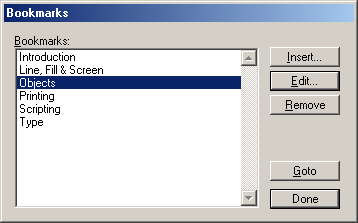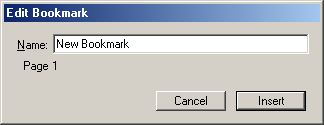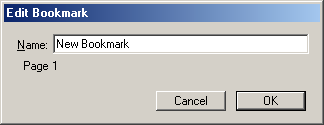| << Changing View Magnifications | Printing >> |
| Top: Documentation Library | Up: Navigating |
Using Bookmarks
Bookmarks can be inserted in text anywhere in a document to help move quickly to key points.

To insert a new bookmark: Select the ''Text tool'' from the ''Toolbox'' and place the insertion point where the bookmark will be inserted. Choose ''Bookmarks'' from the ''Window'' menu and the ''Bookmarks'' dialog box will appear.
Click the ''Insert'' button to insert a bookmark at the insertion point you have selected with the ''Text tool''. The ''Edit Bookmark'' dialog box will appear.
Enter the name you want for the new bookmark in the ''Name'' text box and click the ''Insert'' button. The bookmark is now inserted in the document, but will not be visible in the editing window or in printed documents. Click the ''Done'' button to close the ''Bookmarks'' dialog box.
 | Pagestream does not automatically prepend the chapter or sub-chapter name to the bookmark name. |
To edit an existing bookmark name: Choose ''Bookmarks'' from the ''Window'' menu and the ''Bookmarks'' dialog box will appear. Choose the bookmark from the ''Bookmarks'' list. Click the ''Edit'' button and the ''Edit Bookmark'' dialog box will appear. Edit the name in the ''Name'' text box and click the ''OK'' button.
To remove a bookmark: Choose ''Bookmarks'' from the ''Window'' menu and the ''Bookmarks'' dialog box will appear. Choose the bookmark from the ''Bookmarks'' list. Click the ''Remove'' button.
To display a bookmark location: Choose ''Bookmarks'' from the ''Window'' menu and the ''Bookmarks'' dialog box will appear. Choose the bookmark from the ''Bookmarks'' list. Click the ''Goto'' button.
Note: The insertion point is not moved to the bookmark. If you begin typing, the window view will change back to the insertion point you have just left. This feature lets you refer to the text at the bookmark and then immediately begin typing the new text at the insertion point. To edit the bookmark page, click at the required insertion point before typing.
Using Bookmarks Sub-Section url:PGSuser/navigating#anchor138082
created:2006-04-14 09:56:59 last updated:2006-07-03 21:28:28
Copyright © 1985-2026 GrasshopperLLC. All Rights Reserved.
| User Contributed Comments For Using Bookmarks | sign in to add a comment |
| There are no user contributed comments for this page. | |
| << Changing View Magnifications | Printing >> |
| Top: Documentation Library | Up: Navigating |