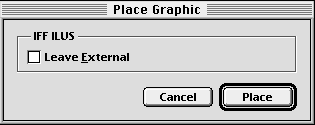| << Drawing Text Frames and Tables | Selecting Objects >> |
| Top: Documentation Library | Up: Using Objects |
Importing Graphics
You can import pictures, drawings and EPS illustrations created with other programs such as Adobe Photoshop, Adobe Illustrator, GIMP and Nova Design's ImageFX.
 How to import objects
How to import objects
1. Select the ''Object tool'' from the ''Toolbox''.2. Choose ''Place Graphic'' from the ''File'' menu.
Select a file in the ''Place Graphic'' file selector. Click ''Open''.
3. Select the import options.
The ''Place Graphic'' dialog box will appear. The options available will depend on the type of graphic selected. Click ''Place'' to import the graphic.
The graphic will appear in the center of the visible page area. You can now move or scale it as required. Choose ''Place Graphic'' to import a picture, drawing or EPS illustration.
Importing Graphics Sub-Section url:PGSuser/usingobjects#anchor1568664
created:2006-04-14 08:33:24 last updated:2019-12-19 17:50:12
Copyright © 1985-2026 GrasshopperLLC. All Rights Reserved.
| User Contributed Comments For Importing Graphics | sign in to add a comment |
| There are no user contributed comments for this page. | |
| << Drawing Text Frames and Tables | Selecting Objects >> |
| Top: Documentation Library | Up: Using Objects |