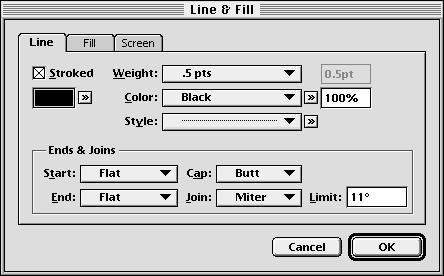| << Line, Fill & Color | The Color Palette >> |
| Top: Documentation Library | Up: Line, Fill & Color |
Applying Line, Fill and Color Attributes
Text and objects have line and fill attributes. Fill attributes are the color, blend, trapping and fill style inside any shape, path or character. Line attributes are the color, blend, trapping and stroke (or outline) of any shape, path or character. These attributes including color and blend can be applied to lines and fills independently.

To apply line, fill, color, blend and trapping attributes to selected objects: Select the object(s) with the ''Object'' tool. Choose ''Line & Fill'' from the ''Object'' menu to display the ''Line & Fill'' dialog box. Set the attributes. Click ''OK''.

To apply line, fill, color, blend and trapping attributes to text: Select the text with the ''Text'' tool. Choose ''Line & Fill'' from the ''Type'' menu to display the ''Line & Fill'' dialog box. Set the attributes. Click ''OK''.
The ''Line & Fill'' dialog box is identical for text and objects. The four tabs allow you to view Line, Fill, Screen and Trapping attributes.
To fill an object, click on the ''Fill'' tab and check the ''Filled'' checkbox. To stroke an object, click the ''Line'' tab and check the ''Stroked'' checkbox. When the ''Filled'' or ''Stroked'' checkboxes are unchecked, the object will not be filled or stroked, as applicable. When the ''Filled'' or ''Stroked'' checkboxes are set to mixed, the applicable attributes will not be changed when you click on ''OK''.
Unlike most checkboxes in PageStream, the ''Filled'' and ''Stroked'' checkboxes can be manually set to mixed. This allows you to apply line attributes without applying fill attributes and vice versa. Applying many attributes at once to multiple objects can be slow, so set one of these to mixed when you are only changing one type of attribute.
Applying Line, Fill and Color Attributes Section url:PGSuser/applying
created:2006-03-10 16:50:14 last updated:2006-08-28 16:32:39
Copyright © 1985-2026 GrasshopperLLC. All Rights Reserved.
| User Contributed Comments For Applying Line, Fill and Color Attributes | sign in to add a comment |
| There are no user contributed comments for this page. | |
| << Line, Fill & Color | The Color Palette >> |
| Top: Documentation Library | Up: Line, Fill & Color |