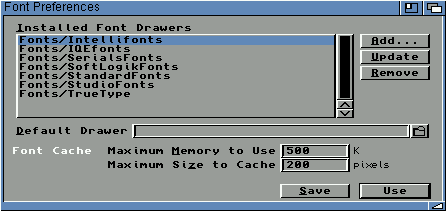| << System Preferences | Installing Fonts for use with PageStream Amiga >> |
| Top: Documentation Library | Up: System Preferences |
Font Preferences
''Font Preferences'' defines the folders of fonts for PageStream to use, as well as provide control of the internal font caching system. On Amiga OS3, Amiga OS4 and Morph OS platforms, these are the only fonts that are used within PageStream. On Windows and Linux, the standard system fonts are added automatically and ''Font Preferences'' provides a way to define additional fonts for PageStream that are not part of the standard system fonts.
PageStream supports two font systems: PostScript Type 1 (Windows or MS-DOS format) and TrueType/OpenType (Windows format only). Compugraphic Intellifont and PageStream DMF are not current supported.
- ''Installed Font Folders'': This lists the folders of fonts that have been added to PageStream. Fonts in these folders are available for use in PageStream. If you change the fonts in a folder, you must select the folder from this list and click Update.
- ''Add'': Click to add a new font folder to PageStream. A file selector will open. Use it to open a folder containing the fonts you wish to add. Click on Add in file selector to add the path to the Installed Font Folders scrolling list.
- ''Remove'': Click to remove the selected font folder from the Installed Font Folders scrolling list. The fonts in this folder will no longer be available for use in PageStream.
- ''Update'': Click to check the selected font folder for new, removed, or changed fonts. This is equivalent to removing the folder and re-adding it. You must use this option whenever you change the fonts in a folder.
- ''Maximum Memory to Use'': Enter the maximum memory that PageStream should use to cache fonts. Rasterizing a bitmap character from an outline font can be slow, so PageStream uses a cache to store bitmap characters to increase the speed of subsequent uses of the same characters. If the cache is set to zero, PageStream will have to generate a bitmap each time you type a character. In general, increasing the size of the cache will decrease the time it takes to display text on screen and to print text to non-PostScript printers. Increasing this value to 500K is recommended if you have enough memory and use non-PostScript printers.
- ''Maximum Size to Cache'': Enter the maximum size of characters to cache in pixels. Because small characters are used more frequently than large characters, it is not important that headline size type be cached. However, increasing this value will improve non-PostScript printing speed. If memory permits, increase this value to 200 pixels.
- ''Maximum Fonts Open'': Enter the maximum number of fonts to leave open at any time. If you have enough memory, and use many fonts in a single document, increase this value.
- ''Save'': Click ''Save'' to make the font paths list and font cache settings your permanent defaults. Changes to your ''Font Preferences'' path list and cache settings are stored in the PageStream.fontprefs file in your user preference folder.
 | PageStream5.0 currently does not save the individual font file information between sessions. Instead, the font folders are rescanned each time PageStream is run. Updating a selected font folder is only needed at this time if you change the contents of a font folder while PageStream is running. |
Font Preferences Sub-Section url:PGSuser/customizing#fontprefs
created:2006-04-22 14:02:17 last updated:2006-07-04 09:50:19
Copyright © 1985-2026 GrasshopperLLC. All Rights Reserved.
| User Contributed Comments For Font Preferences | sign in to add a comment |
| There are no user contributed comments for this page. | |
| << System Preferences | Installing Fonts for use with PageStream Amiga >> |
| Top: Documentation Library | Up: System Preferences |