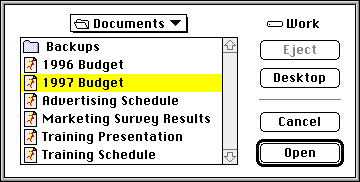| << Opening a Document | Recent Documents >> |
| Top: Documentation Library | Up: Opening a Document |
How to Open an Existing Document
1. Choose ''Open'' from the ''File'' menu.
Select a document from the ''Open'' file selector.
If ''Show All Files in File Selector'' is not selected in the ''File'' panel of the ''Preferences'' dialog box, PageStream will only display those files which are identified as being loadable by PageStream.
Amiga Users: PageStream uses a custom file filtering hook to scan each file to determine if it can be loaded by a PageStream document filter. Some file selector replacements require this option to be selected as they do not properly support custom file filtering. Custom file filtering can slow the file selector.Linux Users: Files must have the proper file mime-type.
Macintosh Users: Files must have the proper file type set to be considered loadable by PageStream. PageStream documents, and other files, copied from other platforms usually will not have the file type set.
Windows Users: Files must have the proper 3 character file extension at the end of the file name. The ''Files of type'' popup at the bottom of the file selector is a popup whose choices may cause files to be excluded if they fail to end with the proper extension. If ''All Files'' is selected, then all files are listed in the file selector regardless of the file extension. If ''All Formats'' is selected, then any file which matches any relevant file filter will be listed.
2. Click ''Open''.
A window will appear for the document.
Documents stored in PDF, Wordworth, PageStream 2.2 and Professional Page 3 or 4 formats will be converted when opened. This process takes much longer than opening PageStream IFF DOC documents created in PageStream3 or newer, and also consumes at least twice the file size in memory. Some formatting may change during the conversion process, so check your documents after opening.
How to Open an Existing Document Sub-Section url:PGSuser/exploring#openexist
created:2006-04-21 12:25:16 last updated:2019-12-19 20:39:17
Copyright © 1985-2026 GrasshopperLLC. All Rights Reserved.
| User Contributed Comments For How to Open an Existing Document | sign in to add a comment |
| There are no user contributed comments for this page. | |
| << Opening a Document | Recent Documents >> |
| Top: Documentation Library | Up: Opening a Document |