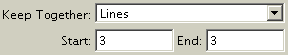| << Paragraph Rules | Hyphenation >> |
| Top: Documentation Library | Up: Paragraph Attributes |
Keep Together
To allow a paragraph to break at any line: Choose ''None'' from the ''Keep Together'' pop-up menu in the ''Paragraph Format'' dialog box in the ''Text'' menu.
To disallow breaking a paragraph between columns: Choose ''Paragraph'' from the ''Keep Together'' pop-up menu in the ''Paragraph Format'' dialog box in the ''Text'' menu.
To control the minimum size of a broken paragraph: Choose ''Lines'' from the ''Keep Together'' pop-up menu in the ''Paragraph Format'' dialog box in the ''Text'' menu. Enter the minimum number of lines of the start of the paragraph to be left in the first column in the ''Start'' text box. Enter the minimum number of lines at the end of the paragraph to be left in the second column in the ''End'' text box. This is traditionally called Widow and Orphan respectively.
Keep Together Sub-Section url:PGSuser/paragraph#keep
created:2006-04-15 21:51:04 last updated:2006-08-30 11:43:02
Copyright © 1985-2024 GrasshopperLLC. All Rights Reserved.
| User Contributed Comments For Keep Together | sign in to add a comment |
| There are no user contributed comments for this page. | |
| << Paragraph Rules | Hyphenation >> |
| Top: Documentation Library | Up: Paragraph Attributes |