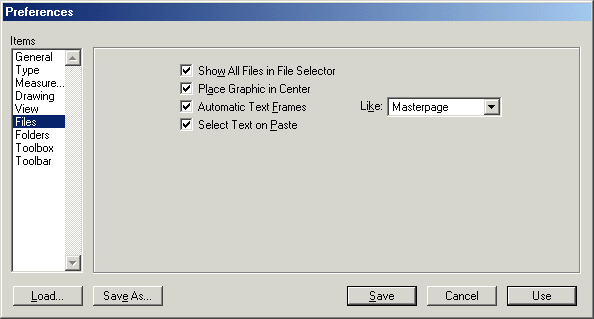The Files Panel
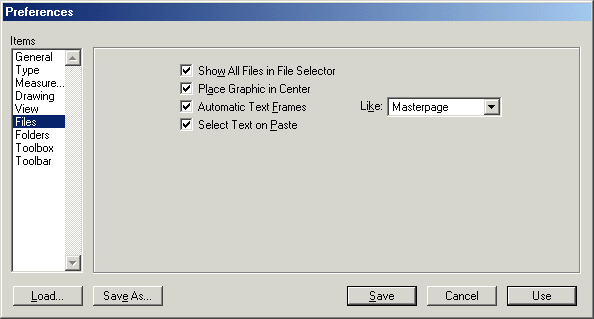

Show all files in file selector
Select to show all files, not just valid files, in file selectors.

Place graphic in center
Select to place and paste graphics automatically in the center of the screen. Otherwise, once a graphic is loaded or pasted in the document window, the mouse pointer will change to the paste cursor, allowing you to position and scale the graphic before it is placed in the document window.

Automatic text frames
Select to force PageStream to create as many additional text frames as required when importing more text than will fit in the current series of linked text frames. PageStream will continue creating additional frames until the text fits into the series.

Like
If ''Like Last Frame'' is selected, PageStream will duplicate the last text frame on the next available page and flow the overset text into it. If ''Like Master Page'' is selected, PageStream will create a text frame on the next available page matching the margins and number of columns of that page's master page.

Select text on paste
Select to cause imported or pasted text to remain selected for further editing.
The Files Panel Sub-Section url:PGSuser/customizing#filepanel
created:2006-04-14 10:37:55 last updated:2006-07-04 09:01:11
Copyright © 1985-2024 GrasshopperLLC. All Rights Reserved.
 Show all files in file selector
Show all files in file selector Place graphic in center
Place graphic in centerThe Paste Cursor
 Automatic text frames
Automatic text frames Like
Like Select text on paste
Select text on paste