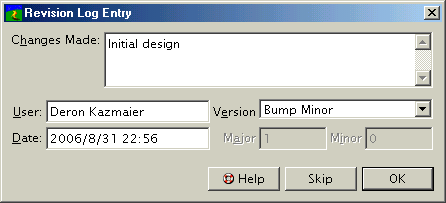| << AutoBackup | Revert >> |
| Top: Documentation Library | Up: Saving a Document |
Revision Log Entry
You may want to keep a log of changes made to a document so that you can determine later what changes were made. The revision log can be read at any time by choosing ''Reports'' from the ''Layout'' menu. Revision log entries can be listed, edited or deleted by choosing ''Revision History'' from the ''Layout'' menu.
To save a revision log with your documents: Choose ''Preferences'' from the ''File'' menu and click on the ''General'' tab. Select ''Keep History''. Everytime you save a document, the ''Edit Revision Log Entry'' dialog box will be displayed so that you can enter what changes were made and have them recorded with the document.
By default, the minor revision number will be incremented by one (''Bump Minor''). You can change that by using the ''Version'' pop-up menu. Choose ''Bump Major'' to reset the minor revision number to zero, and increment the major revision number by one. Click ''OK'' to add the changes to the revision log. Click ''Skip'' if you don't want to record any changes to the revision log.
Revision Log Entry Sub-Section url:PGSuser/exploring#anchor1361470
created:2006-04-21 20:24:53 last updated:2019-12-19 10:37:55
Copyright © 1985-2024 GrasshopperLLC. All Rights Reserved.
| User Contributed Comments For Revision Log Entry | sign in to add a comment |
| There are no user contributed comments for this page. | |
| << AutoBackup | Revert >> |
| Top: Documentation Library | Up: Saving a Document |